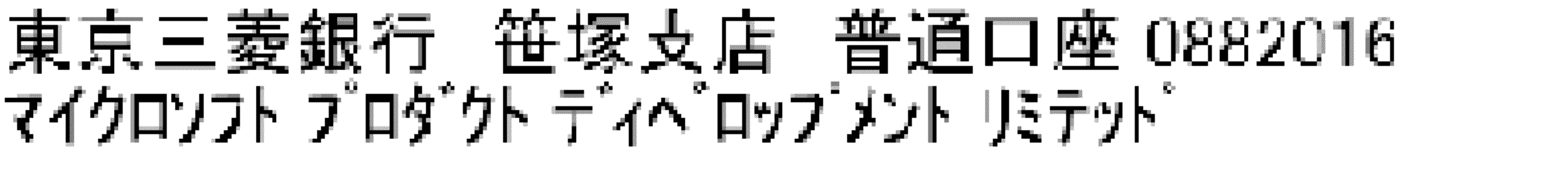|
System Submission Procedures
|
Last
updated on November 11, 1999
|
Test Kits Are Valid Until 60 Days After The Next Test Kit Is Released
Welcome to the System Test Procedures for Microsoft Windows ® Operating Systems! This document contains the rules for assembling test submissions for all types of Systems and Servers.
Important points
Welcome to the 1999-2000 Windows Logo Program for Hardware! These pages contain the most current system testing documentation, including the HCT Testing Errata, available on the WHQL website.
The Hardware Compatibility Test (HCT) kits correspond to the PC 99 System Design Guide and the Hardware Design Guide Version 2.0 for Microsoft Windows NT® Server. Manufacturers must read the Design Guides, implement the principals, and pass testing, in order to receive a listing on the HCL. For questions relating to the Design Guides and the implementation of the principles please see the Microsoft developer website at http://www.microsoft.com/hwdev.
- Each company must have one WHQL Testing Agreement (which includes a mutual NDA) and a Logo License Agreement on file at WHQL. With each submission a fully executed Exhibit A must be included. If your product passes testing ti will be listed on the HCL.
When your hardware completes the Microsoft Windows Hardware Quality Labs (WHQL) tests, you will receive a test report which includes technical feedback on any problems found by WHQL. If your hardware passes WHQL testing, your product will be included on the Microsoft Windows Hardware Compatibility List (HCL) and you will also receive a signed Logo License Agreement, together with a logo kit that contains camera ready artwork.
The table below summarizes the applicable WHQL submission categories for systems designed under PC 99 and SDG 2.0 guidelines.
| HCL Designation | Submission Categories | HCL Categories |
|---|
| PC 99 | Mini-Notebook
Mobile
Consumer
Office
Entertainment
Workstation | System/Desktop Uniprocessor
System/Desktop Multiprocessor
System/Mobile Uniprocessor
System/Reference |
| SDG 2.0 | Basic Server
SOHO Server
Enterprise Server | System/Server Uniprocessor
System/Server Multiprocessor
System/Reference |
Note: WHQL now has a new program for Derivative Systems, which can be logo'd more rapidly than other System Submissions because they are similar to a Base System that has been tested by WHQL. For more information on the WHQL Derivative System Program, see Derivative System Program Rules.
- Manufacturers of motherboards can send a reference platform to WHQL for testing. A reference platform is a fully functional system built from logo'd components that exists to provide OEM manufacturers additional confidence when building a system. A motherboard that has been used in a baseline test system that has passed HCT testing should perform well in other configurations. The reference platform itself is not considered logo'd and will not be supported by Microsoft Technical Support (MTS).
There are five Microsoft Windows logos available for systems that pass the required HCT tests. The operating systems that are required to pass HCT testing do not necessarily correlate with the logos that can be displayed on logo'd systems.
An OEM can elect to display any of the artwork that applies to their systems for which a Logo License Agreement has been signed:
"Designed for Microsoft Windows NT"
"Designed for Microsoft Windows 95"*
"Designed for Microsoft Windows NT and Windows 95"*
"Designed for Microsoft Windows 98"
"Designed for Microsoft Windows NT and Windows 98"
*Windows 95 logo testing will no longer be available after January 1, 2000.
Note: Windows 2000 logos that will become available when the final version of Windows 2000 is released to manufacturing are listed on the WHQL Process Page: http://www.microsoft.com/hwtest/process/default.stm.
- Microsoft reserves the right, at Microsoft. s discretion, to require OEMs to send production level systems for auditing purposes. WHQL can also choose to purchase retail systems in order to audit systems that are identical to those being purchased by consumers.
WHQL will acknowledge all Test Submissions within 3 days of receipt via electronic mail. Submission ID numbers and missing items (if any) will be listed. Allow 7 days for processing of self-test submissions, and/or 30 days for complete in-house system testing. If you send a Test Submission to WHQL and DO NOT receive confirmation e-mail, please contact whqlinfo@microsoft.com with the keyword status request in your Subject line. Include the type of equipment, date shipped, and how to contact you in the message. Customers can also check the Submission Status page atwww.microsoft.com/hwtest/status for the most current submission related information.
All test procedures and test tools are included on the Microsoft®
WHQL Hardware Compatiblity Test CD(version 9.5 or higher). You can order this CD-ROM by visiting www.microsoft.com/hwtest/hctcd.
All systems will be required to run 48 hours of
stress testing. This stress testing environment can uncover failures in your
system, BIOS, or device driver that prevents the system from completing the
test. WHQL reserves the right to fail a system based on this stress testing
even if the failures are related to a logo'd device and/or driver. You can
run system stress on your systems prior to submitting your system to WHQL
using the System Stress CD that is included with the HCT 9.0 kit.
Multi Processor Submissions
If the systems that you want displayed on the HCL contain multiple processor speeds, you can provide the results of the highest CPU speed and list the lower speed CPU systems as marketing names. The lower processor speeds should be used to determine the additional marketing names. The BIOS, Motherboard and CPU type must remain the same for the entire family.
If the list of computers that you want listed on the HCL contain multiple processors, you can provide the results of the highest CPU quantity and provide seperate submissions for the lower processor quantity with logs (no system is required). The BIOS, Motherboard and CPU type must remain the same for the entire family. A "family" of processors includes all of the processors of a given model at all available processor speeds. An exception to this rule is that the Intel® Pentium® III, Intel® Pentium® II and Intel® Celeron® processors can be considered to be of the same family for the purposes of multiple CPU speed submissions.
For example, there are 3 CPU speeds (450, 400 and 350) and a 1, 2, and 4 processor version of a system.
Make separate submissions for each CPU quantity, at the highest processor speed:
- Submission #1:
450 MHz (4
CPU) : All required OS logs, payment and system. List the lower speed models
as marketing names.
- Submission #2:
450 MHz (2
CPU) : All required OS logs, payment, etc. (No system required) List the
lower speed models as marketing names.
- Submission #3:
450 MHz (1 CPU) : All required OS logs, payment, etc. (No system required)
List the lower speed models as marketing names.
This section lists requirements for systems HCT testing. These requirements are not necessarily the same as logo program requirements.
- Multiprocessor workstation submissions based on the PC 99 design guide are required to have at least 64MB non-shared memory installed per processor. If your system uses system memory for video, you
must increase the system memory so that 64 MB is available to the system at
all times.
- All server submissions based on SDG 2.0:
- Must contain the system's maximum RAM capacity.
- Server submissions that support multiple processors must be tested in a configuration with the maximum number of CPUs.
- Hard Disk Drives: Servers must test with at least two hard disk drives totaling at least 10 gigabytes (GB) of space. If the system has a RAID controller, three hard disk drives are required.
- Systems with 4 or more GB RAM must run the Address Windowing Extensions (AWE) tests. These tests will appear in the system testing tree when 4 or more GB RAM is detected.
- The video card and driver installed in the system
must be configured to display the maximum number of colors at the highest
available resolution. Testing with 16 colors is not allowed. Systems are
stress-tested at WHQL after they have had the color depth setting of the video card set to the maximum, and then had the video resolution of the video card set to maximum. Ensure that the color depth is al least 256 colors before you start system testing.
- All systems must test with at least one CD-ROM, and
two PCI 10/100 network interface cards.
- All systems must test with a modem.
Step By Step procedures
PC 99: Mini-Note, Mobile, Office, Consumer, Entertainment, or Workstation.
Server: Basic Server, SOHO Server, or Enterprise Server
Self-test: You can test the system in your facility and submit the test results to WHQL.
Pre-test: You must test the system in your facility then submit system and test results to WHQL.
Criteria for system self-test eligibility:
| Eligible for Self-Test* |
Pre-test (NOT Eligable for Self-Test) |
- Single and Dual processor systems with these CPU types:
- Intel® Pentium®
III (including Xeon®) processors
- Intel® Pentium® II (including
Xeon®) processors
- Intel® Celeron® processors
(including models with integrated cache)
- Intel® Mobile Celeron® (Dixon®) processors
(including
models with integrated cache)
- AMD-K6® and AMD-K6 3D® processors
- AMD-K6® 2 processors
- AMD Athlon® processors (single processor systems only)
- Cyrix 6x86MX®
processors
- Cyrix MII® processors
- Cyrix Media Gx Enhanced® processors
- Cyrix GXM® processors
- IDT WinChip® 2-3D processors
- Rise mP6® processors
Note: Dual processor systems are only eligible for self-test for PC99 and SDG 2.0 submissions.
|
- Systems with submission categories or processors not on the self-test list.
- Systems with more than 2 processors
- Systems that require a custom HAL
(Hardware Abstraction Layer) for Windows NT
4.0 or Windows 2000.
|
- Mini-Note submissions
- Mobile submissions
- Office submissions
- Consumer submissions
- Workstation submissions
- Basic Server submissions
- SOHO Server submissions
|
- Entertainment submissions
- Enterprise Server submissions
|
See the WHQL Systems Web site for the latest self-test updates: http://www.microsoft.com/hwtest/sysdocs/
*If any of the Pre-test criteria apply to the test system then it is not eligible for self-test.
All components in your system or shipping with your system must also be logo'd and listed on the HCL before the system will be
granted a logo.
- Systems submitted for the PC 99 Windows Logo program
must contain only device / driver combinations that are logo'd under the PC 99
Windows Logo Program and designated as PC 99 devices on the HCL.
- SDG 2.0 Server submissions for the Windows Logo
Program must contain components that are designated as PC 98, PC
99, SDG 1.0 or SDG 2.0 devices on the HCL.
The Logo'd Components test that runs in Windows 98, Windows NT 4.0 and Windows 2000 will flag drivers that have not been tested by Microsoft. The test relies upon an index that is updated daily.
After installing the HCTs, download and execute the newest Logo'd Components Index from the testkits page to ensure you have the most current index of logo'd components. WHQL updates the index frequently.
| Component |
Specifics of Device Logo |
| Audio Controller |
Chipset and Driver |
| Video Controller |
Chipset and Driver |
| Modem |
Chipset and Driver |
| Network Interface Card |
Chipset and Driver |
| Hard Disk Drives |
Make, Model, firmware revision |
| CD-ROM |
Make, Model, firmware revision |
| CD Recordable (CDR) |
Make, Model, firmware revision |
| CD-RW |
Make, Model, firmware revision |
| Removable Media Drives |
Make, Model, firmware revision and Driver (If 3rd Party) |
| Tape Drives |
Make, Model, firmware revision and Driver (If 3rd Party) |
| IDE Controller |
Chipset and Driver (If 3rd party) |
| SCSI Controller |
Make, Model, BIOS revision of controller and driver version (If 3rd Party) |
| RAID Controller |
Make, Model, BIOS revision of controller and driver version (If 3rd Party) |
| Fibre Channel Controller |
Make, Model, BIOS revision of controller and driver version (If 3rd Party) |
| DVD-ROM |
Make, Model, firmware revision |
| DVD-ROM MPEG Decoder |
Software and/or hardware decoder must be tested. |
| Still Image and Motion Video Capture |
Hardware and Software Revisions |
| Display Monitor |
Size and Type |
| Input Devices |
Mice, Keyboards, Game Controllers, Pointing devices |
| Smart Card Readers |
Software Revision |
| USB Hubs and HCI Cards |
Revision |
| UPS |
Hardware Device |
| ISDN Adapter |
Chipset and Driver |
| Printer |
Hardware and Driver |
| 1394 |
Chipset and Driver |
| AMR |
Chipset, Codec, BIOS and Driver |
| Mini-PCI |
Chipset and Driver |
Test the system in your lab and create log wrap-ups for each of these operating systems:
| Required: |
Optional: These operating systems are not required unless you plan to pre-install them on the system, or wish to display logos for these operating systems.
|
Servers: Provide a testing log for one of the following:
- Windows 2000® Datacenter Server (RC3 or greater) (ACPI mode)
- Windows 2000® Advanced Server (RC3 or greater) (ACPI mode)
- Windows 2000® Server (RC3 or greater) (ACPI
mode)
|
Servers: Provide a testing log for:
- Windows NT 4.0® Server Enterprise Edition with Service Pack 6 (SP6)
- Windows NT 4.0® Server Standard Edition with
Service Pack 6 (SP6)
|
Systems: Provide a testing log for:
- Windows 2000® Professional (RC3 or greater)
(ACPI mode)
|
Systems: Provide a testing log for any of the following:
- Microsoft® Windows® 95
OEM Service Release 2
- Windows® 98 Golden Edition (mode that ships: ACPI or
APM)
- Windows NT® 4.0 with Service Pack 6 (SP6)
- Windows® 98 Second Edition (ACPI Mode)
|
Note:
When the final version of Windows 2000 is released, only Windows 2000 pre-install images will be required for systems and servers that are only pre-installed with Windows 2000. Although Windows 95, Windows 98 and Windows NT 4.0 are listed as "Optional" in the table above, they are still required for system submissions if the system will be pre-installed with these operating systems, or logo'd for these operating systems.
For each of these test runs, create separate logs on separate disks, or place them all on
one media type (100MB Zip or CD-ROM) and clearly label each directory. Clearly label each disk with
company name, model(s), and OS. DO NOT compress logs.
Complete and sign the "Designed for Microsoft Windows" Logo License Agreement and WHQL Testing Agreement. If your company already completed these agreements, only "Exhibit A" of the Testing Agreement (Exhibit A.tif) needs to be completed and included with your Test Submission. The WHQL testing agreements and exhibits are available for download from
the http://www.microsoft.com/hwtest/testkits page.
Use the WHQL Submission Assistant to create the systemsub.dat
file required for each submission. It is available for downloaded from the Test Kits page:
http://www.microsoft.com/hwtest/testkits
- Microsoft reserves the right to reject otherwise passing test results for a system if the system configuration information is not filled in completely and accurately in the submission assistant.
- You can use the configuration information recorded by Test Manager to help fill-out the submission information. Click 'Extract' in the system configuration screen of submission assistant. Verify all information for accuracy.
- Only one systemsub.dat file is needed per submission package.
- Systemsub.dat files can be read with the Notepad application.
- Systemsub.dat files can be loaded into submission assistant for review or reuse.
- The Submission Assistant can only be used for System, Cluster Server and Server submissions. NIC and Hard drive
submissions must continue to use the Word submission documents that are
available from the test kits page: http://www.microsoft.com/hwtest/testkits.
The following items must be included for ALL submissions:
- Submission Disks. Provide the HCT 9.0 and/or 9.1 log sets for all required operating systems. If there are multiple submission disks, each one must be clearly labeled.
- Systemsub.dat file. Include with one set of the HCT logs or on a separate and clearly labeled disk.
- Legal Agreements. Completed and signed: WHQL Testing Agreement, Logo License Agreement and Exhibit A.
- Readme. Reference each errata item that explains a failure in your test logs, and explain how you believe this item applies if your failure is not identical to the one described in the errata item. Please include errata item ID #'s. Include master ID's for any failing devices.
Fees
Test submissions sent to Microsoft Japan and NSTL must include fees, as described below in Step 8: Ship the Submission.
Test submissions sent to WHQL USA must have payment sent to another address. Follow the directions in the USA Payment Form.doc when making your payment. The USA Payment Form can be downloaded from the Test Kits page.
Fee: The processing fee is per system for the initial test run whether the system passes or fails, and for each retest and refresh.
- Selftest: $500 for self-test system submissions. („60,000 for
submissions made to Microsoft Japan.)
- Non-Selftest: $1000 for full-test system submissions and refresh submissions. („120,000 for submissions made to Microsoft Japan.)
- Retest and Refresh Retest: $250 for retests of previously failed submissions. Fees are waived if the system is already at Microsoft and will stay there. („30,000 for submissions made to Microsoft Japan.)
For non-Self-Test submissions, these additional items must also be included:
- Computer system: Send the system from your assembly line that you tested.
- All systems must contain at least one CD-ROM, and one PCI 10/100 network interface card.
- Include a keyboard only if it has customized, non-standard features. Do not send a monitor or mouse with the submission.
- Server submissions must include two hard drives.
- If the system ships with a RAID solution, it
must be configured with a minimum of three hard disk drives.
- Shipping device driver files: (Unless available in the operating system setup media.)
- PCI bridge driver
- Storage controller drivers
- Audio drivers
- Video drivers
- Modem drivers
- Mouse, pen device or touchpad drivers
- Before you submit your system to WHQL for testing, be sure that your drivers comply with the following submission requirements:
- All drivers should be ready to install. No
self-extracting archives, no ZIP files, and no ARJ files. The only
exception to this rule is if a self-extracting archive also performs
driver installation.
- If the operating system requires a driver in order to be able
to complete installation, then that driver (usually a SCSI
controller) should be placed on a floppy diskette.
- Driver directories should be kept to eight
character maximum and no more than four directories deep.
- If drivers are stored in subdirectories on the CD, then the directories should be organized in either a DRIVER/os/type/manufacturer format or a DRIVER/type/manufacturer/os format. Use the minimum number of needed directories to separate drivers. An example of the DRIVER/os/type/manufacturer format would be a CD with video, SCSI, IDE, and network drivers organized in the following directory structure:
root-----drivers
|
|-----NT4
| |
| |-----SCSI
| | |
| | |---Adaptec
| | |
| | |---Symbios
| | |
| | |---Mylex
| | |
| | ---Megaraid
| |
| |-----Video
| |
| |-----IDE
| |
| -----NIC (or LAN or network)
|
|-----Win95
| |
| |----SCSI
| |
| |----Video
| |
| |----IDE
| |
| ----Network (or LAN or NIC)
|
-----Win98
|
|----SCSI
|
|----Video
|
|----IDE
|
|----Bridge (Win 95 & 98 only)
|
----LAN (or NIC or network)
OR, with the DRIVER/type/manufacturer/os format:
root-----drivers
|
|-----SCSI
| |
| |----Adaptec
| | |
| | |---NT4
| | |
| | ---Win95/98
| |
| |----Symbios
| | |
| | |---NT4
| | |
| | ---Win95/98
| |
| |
| |----Mylex
| | |
| | |---NT4
| | |
| | ---Win95/98
| |
| ----Megaraid
| |
| |---NT4
| |
| ---Win95/98
|
|-----Video
| |
| |----NT4
| |
| ----Win95/98
|
|-----IDE
| |
| |----NT4
| |
| ----Win95/98
|
-----NIC
|
|----NT4
|
----Win95/98
Finally, try to install the drivers the way that they are saved. Sometimes tagfiles are needed in the root directory of the CD in order for the installation of the driver to work. Please take a couple of hours and install each OS and then make sure that the drivers can be installed without any changes other than pointing to the appropriate directory.
- Applicable device driver files: (Unless available in the operating system setup media.) PCI bridge drivers, Storage controller drivers, Audio drivers, Video drivers, Modem drivers, Mouse, pen device or touchpad drivers. Also include the the folowing configuration utilities, as needed:
- EISA/SCU utilities
- RAID configuration utilities (if applicable)
If the System is not eligible for Self-Test, it must be sent to WHQL in
the United States.
Send self-test submission packages to one of the following authorized Microsoft test locations:
- Microsoft Corporation
Windows Hardware Quality Labs, BLDG. 26 South
One Microsoft Way
Redmond, WA 98052-6399, USA
Follow the directions in the USA Payment Form.doc when making your payment. The USA Payment Form can be downloaded from the Test Kits page.
Note: payment is sent to a different address than the test submission.
- Microsoft Co., Ltd. JAPAN
Microsoft Chofu Technology Center,
18-1, Chofugaoka 1-chome, Chofu-shi,
Tokyo 182-0021 JAPAN
Wire transfer, payable to Microsoft Product Development Ltd.
Attach a copy of the transfer and use the following information:
Bank of Tykyo Mitsubishi, Sasazuka Shiten,
Futsu Kouza 0882016, Beneficiary: Microsoft Product Development Ltd.
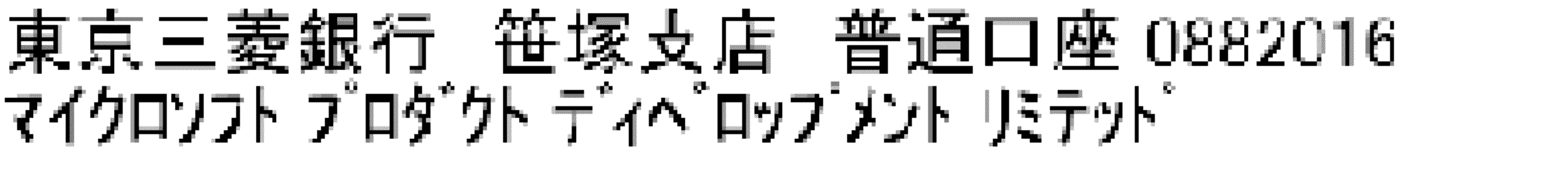
For more information contact Microsoft Japan at 81-424-41-8384
(fax) or whqlinfJ@microsoft.com (e-mail).
- NSTL Asia Pacific/Allion Computer Inc.
12FL., No. 552 Chung Hsiao E. Rd. Sec 5.
Taipei 110 Taiwan R.O.C.
Check, P.O. or wire transfer, payable to ALLION Computer Inc.
If wire transfer, attach a copy of the transfer and use the following information:
Taiwan Business Bank, Yung Chun Branch
1FL., No. 552, Chung Hsiao E. Rd. Sec 5.
Taipei Taiwan, R.O.C., Account Number: 10350004683; Beneficiary:
ALLION Computer Inc.
Note: Taiwanese customers only - Please contact
NSTL by sending a fax to 886-2-27283203or e-mail to annetsou@nstl.com.tw
to obtain banking information.